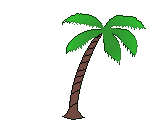07-17-2015, 05:52 AM
SUBTITLE: COMPUTER / TECHNICAL
My Firefox browser uses a "plug-in" (ie, added software program) to play Adobe "Flash" video files.
The browser has options for each plug-in to allow it Always, Never, or to Ask.
A recent version of Flash was determined to be too risky from a security standpoint and the Firefox people set Flash to the NEVER condition (calling it deactivated) until the user downloaded the newer version of Flash (after Adobe fixed the security flaw(s)).
Tools-Addons-(Plugins-)-Check to see if addons are up to date
Then you get the 'update' button to easily download the revisions.
My guess is that if Flash is prevented from running, any 'auto update' or 'download revisions automatically' would NOT be invoked, so you have to do it manually.
Side notes; Adobe download will include McFee program unless you unclick the box. I always unclick the box.
I have Flash set to "always ask", which can be a slight pain, but it prevents Flash videos from automatically start playing when I visit a web page, including this site. The advantages are several.
My Firefox browser uses a "plug-in" (ie, added software program) to play Adobe "Flash" video files.
The browser has options for each plug-in to allow it Always, Never, or to Ask.
A recent version of Flash was determined to be too risky from a security standpoint and the Firefox people set Flash to the NEVER condition (calling it deactivated) until the user downloaded the newer version of Flash (after Adobe fixed the security flaw(s)).
Tools-Addons-(Plugins-)-Check to see if addons are up to date
Then you get the 'update' button to easily download the revisions.
My guess is that if Flash is prevented from running, any 'auto update' or 'download revisions automatically' would NOT be invoked, so you have to do it manually.
Side notes; Adobe download will include McFee program unless you unclick the box. I always unclick the box.
I have Flash set to "always ask", which can be a slight pain, but it prevents Flash videos from automatically start playing when I visit a web page, including this site. The advantages are several.